About This Episode
In this special milestone episode of The Keith Blakemore-Noble Radio Show, we celebrate our 5th birthday with a nostalgic look back at our incredible journey.
Join your host Keith for a heartwarming and insightful discussion as we revisit the beginnings, the challenges, and the triumphs of bringing this podcast to life.
In this episode, we take a look at the mechanics of our show:
- Discover how we create each episode using a blend of software
- Learn about the robust hosting setup that ensures you always have access to our content on platforms like Apple Podcasts, Spotify, and YouTube
- Get a behind-the-scenes look at our recording setup, from affordable microphones to innovative uses of the iPhone as a webcam
- Explore the creative process behind producing our cover graphics and our consistent social media presence
This episode also features heartwarming birthday wishes and congratulations from a few of our esteemed guests (thanks to each of them for their kindness!).
Keith also shares delightful anecdotes from the show’s history, the motivations that led to its creation, and the unique format blending solo episodes with guest interviews.
Lastly, don’t miss Keith’s tips on avoiding copyright strikes, collaborating with professional voice-over artists, and leveraging evergreen content to keep the show thriving even during breaks.
Whether you are a longtime subscriber or a new listener, this anniversary episode offers a compelling mix of technical insights, personal stories, and future aspirations.
I am extremely grateful for your support over the past five years and excited for what the future holds as we step into our 6th year with our 130th episode just around the corner.
Enjoy the episode and celebrate along with me and the show!
Key Themes
- Podcast equipment and software
- Editing process and tools
- Copyright and free music
- Hosting and submission platforms
- Transcription and AI assistance
- Social media scheduling tools
- Video recording and webcam setup
- Guest recording software and streaming
- Episode format and content themes
- Listener interaction and feedback
Useful Links
I mention several different pieces of software and equipment in this episode, here are some handy links to where you can find out more about each of them. You might spot that some of them are indeed affiliate links, so if you bought via them I might get a few pennies, but that’s not the reason I’ve linked them – they are all genuinely what I use to bring you the show each episode.
Blue Snowball microphone – USB external microphone.
Camo – use your phone’s camera as a webcam, for iOS & Android, Mac & Windows.
Handbrake – converts video into a range of supported formats. For Mac, Windows, and Linux.
OBS Studio – Free software for video recording and live streaming. Mac, Windows, and Linux.
OneStream – Video platform for multi-platform live streaming and recording with up to 12 guests.
Audacity – the world’s most popular free audio editing and recording app. Mac Windows, Linux.
CastMagic – Creates transcripts and uses AI to answer your questions about your content.
SocialBee – Social Media scheduler for loads of platforms, includes evergreen features.
RelayThat – Great tool for creating graphics in multiple sizes with a consistent look.
My Professional VoiceOver Artist – this is the guy who recorded the voiceover intro and outro.
Seriously Simple Podcasting – Host podcasts on your own WordPress site.
Final Cut Pro – high grade video editing on macOS
iMovie – free video editing on macOS
Logic Pro – complete audio and MIDI editing suite for macOS
Check These Episodes
Some of my guests were kind enough to wish the show a happy 5th birthday, you hear them at the start of the episode, so in appreciation for their support here is where you can find each of their own episodes – well worth checking out each and every one of them!
(It’s also interesting to see how the branding for the show imagery has evolved over the 5 years! Different look for each series.)









Transcript
Click to expand / collapse
Jen Hinds [00:00:00]:
Huge happy 5th birthday to the Keith Blakemore Noble Radio Show.
Paul Newton [00:00:04]:
Hey. This is Tony, the IT Smart guy, wishing Keith Blakemore Noble and the Keith Blakemore Noble Radio Show a very, very happy 5th birthday.
Jenny Leggott [00:00:14]:
Wanna wish you happy birthday, Keith, for Keith Blakemore Noble Radio Show. Happy 5th birthday.
Keith Blakemore-Noble [00:00:20]:
Well done, my friend. 5 years on and still going strong. Here’s to the next, 5 years, the next 100 episodes, and the next 50 guests.
Paul Newton [00:00:29]:
Hey, Keith. It’s Paul Newton here from Mental Theft or from Newton’s Nuggets, whichever one you wanna promote today. Happy 5 year anniversary, buddy. Keep up the good work. Bye bye.
VoiceOver Man [00:00:53]:
You’re listening to the Keith Blakemore Noble Radio Show. Here’s your host, Keith Blakemore Noble.
Keith Blakemore-Noble [00:01:12]:
Hello. Welcome. Yes. It’s true. 5 years ago, 5 years ago today, on 7th June 2019, The very first episode of the Keith Blakemore Noble Radio Show went out. And here we are exactly 5 years later celebrating 5th birthday. And there’s probably no one to be more surprised than than me. When I started, did I think it would be going 5 years later? I honestly don’t know.
Keith Blakemore-Noble [00:01:41]:
But anyway, we’ve done it 5 years, 129 episode. I think this is episode 100 and 29. Well over 60 different guests. Some have been on, more than once. How on earth does one celebrate a 5th birthday for a podcast? Well, I thought I’d do something that I’ve never actually done before. I’ll take you a little bit behind the scenes on how the podcast came to be, and how each episode is actually created. And I’ll take you through how we record it, how we edit it, and how we get it into your hands basically. That’s what we’re gonna look at.
Keith Blakemore-Noble [00:02:19]:
I will be sharing with you information on some of the some of the tools they use, some of the hardware, some of the software. Don’t worry. I’ll put links to all of that in the show notes. I even created a special link just for this episode. Keithbn.link/kbnrs5 Keithblakemannobleradioshow 5. Keithbn.link/kbnrs5. You’ll find all of the information in the show notes there, or go in the usual place, keithfleckmannoble.com/show, and look for the one with the 5th birthday.
Keith Blakemore-Noble [00:02:54]:
Whichever is easiest for you. Hope you enjoy this little peek into, what goes on to to get this podcast into your hands. And as always, if you like it, please do give us a comment, a like, share, subscribe on your favourite platform. Give us a review on your favourite platform. Let’s help boost, exposure of this, podcast to even more people. And who knows how how big we can grow it for the 10th anniversary. So how did, this podcast come to be? Well, it’s not actually my first podcast. Oh, no.
Keith Blakemore-Noble [00:03:31]:
Back I’m not sure if it was 2016, 17, roundabout roundabout then. I’d heard about podcasts. Thought, you know, it’d be nice to get involved in 1. Never quite got around to it. And then a friend of mine was involved with, an online Internet radio station, as they call themselves, which is basically a platform hosting lots of different podcasts. And the key thing was they provided you with all the software in order to do it. And they used to do it used to go out live. You’d have your own show.
Keith Blakemore-Noble [00:03:59]:
You’d go out live. I got involved in that. It was pay to play. You you paid to to have your show. It lasted for, it lasted for for a while until things started to go a bit awry with the station and and all. You you don’t need to know know all of that. But we did it. And that was my first foray into doing my own podcast.
Keith Blakemore-Noble [00:04:19]:
I’ve I’ve guessed on a few before then, but that was my first foray into actually recording my own podcast. It went out live, which, was as scary as it sounds, but it also stood me in good stead. And right from the very start, I decided, you know what? I’m gonna have a podcast. Half of the episodes, so certain episodes are gonna be just me sharing knowledge, information, etcetera, and the other half of the podcasts. The other episodes, I might bring on different guests. I’m gonna explore different topics. I thought that sounded like it would be a a good mix. And so it was.
Keith Blakemore-Noble [00:04:57]:
That very first show started. Went on for for a little while until, as I said, things went south with the station. But I enjoyed it. And after all the dust has settled, I thought, you know what? It’d be nice to do my own podcast. And that’s where the Keith Blakemore Noble Radio Show was born. Obviously, these are not done live. Obviously, these are all prerecorded. But I did learn some did pick up some useful things from from the experience of doing it live on the the other show.
Keith Blakemore-Noble [00:05:27]:
I do love the way you basically hit record and then just go straight through as if you’re doing it live. No redos, no retakes, Noble, oh, can I just go? You just do it in one one shot, one take. Makes for a much more natural episode, makes for a much more natural flowing conversation. And yes, there are times when you fluff things, and you know what? People seem to like it. It makes you seem makes you come across as human. And particularly in this day and age where there’s so much stuff with artificial intelligence and fake avatars and all this sort of thing, the more human we appear, the deeper that connection. So although these are all prerecorded, I still very much do it as if it’s live. It makes for a much more spontaneous natural episode.
Keith Blakemore-Noble [00:06:12]:
I’m often, like, saves me a bunch of editing time as well, right, which is gonna be gonna be a winner, especially when you’re doing these every week. And I also really liked the the format of some episodes are solo, some episodes have guests. Takes the pressure off having to create 50 2 different solo episodes in a year. Takes the pressure off having to find 52 different guests for a year. Yeah. Mix it up. And it also I I based on feedback from, from listeners such as your good self, people do seem to like the the the mix there as well. And so the Keith Blakemore Noble Radio Show followed that that same format.
Keith Blakemore-Noble [00:06:48]:
The type of guests, that I look for and the type of content has kind of evolved over those 5 years. I see it now as interesting chats with interesting people about interesting topics. Sometimes there’ll be people recommended to me. Sometimes I’ll just find people who are fascinate me. The topics that that they’re specialising fascinates me. I just bring them on, and we just have a good old chat. It’s as if it’s just the 2 of us having a chat over a nice cup of coffee, cup of tea, or a pint, depending upon your beverage of choice. That format is gonna continue for, for the foreseeable future.
Keith Blakemore-Noble [00:07:21]:
We’re in series 5 now. It’s gonna continue throughout the future series as as as well. Why series? Well, I started the podcast, ran out of steam after after a little while, so I just decided, right, that’s series 1. Then once it was ready to come back and do the next one, that was series 2, and so it goes. Seems to work. So how do we actually make these episodes? How do we make them? Well, I’ll start with with how I record it. So the, most important thing with a podcast is the audio. People will give forgive a lot of stuff, but if your podcast is hard to listen to, they’re not gonna listen to it.
Keith Blakemore-Noble [00:08:06]:
So for the audio, I use, snowball blue Snowball Blue microphone. And, again, all the links to all this stuff is gonna be in the show notes. Keithbn.link/kbnrs 5. You’ll find the links to all of these. So I use a Snowball Blue, and I’ve also got an angle poise lamp kind of, mount for it, so that I can move it around when I’m when I’m recording. It’s right in front of me. It’s actually just here, just out of frame. There you go.
Keith Blakemore-Noble [00:08:35]:
Just in frame there. It’s when I’m recording, it’s there. When I’m not recording, move it out of the way. I like this one just because it’s it’s reasonable cost. It gives it gives, good good sound quality. Basically you don’t have to spend a fortune on microphones, use use use something that works. Avoid if at all possible avoid using your laptop mic microphone or your phone microphone or or the one on your your headphones or whatever, just because it’s not as good quality. That said, the best microphone is the one that you happen to have to hand.
Keith Blakemore-Noble [00:09:08]:
So if that’s all you have, you can absolutely get started for sure. But that’s what I use. I use my I use my my lovely little Noble Blue, and very nice it is too. For the video, I used to just use, I originally started using, my Mac MacBook Pro laptop, which had, webcam built into it. Started off with that. That was from 2,000 13, so that’s a an 11 year old machine, so you can imagine the spec, you can imagine the quality of the webcam, but it it did the job to start with. Quickly upgraded to using an external webcam, just to get better quality. These days, I use my phone.
Keith Blakemore-Noble [00:09:46]:
I use my iPhone to as as the webcam. I’m basically, you might might guess, Apple based, so everything is is gonna be Apple Mac based, but same sort of thing works whatever platform you’re using. But I use the I use the phone, because, let’s face it, phones these days, the cameras in them are are phenomenal, way beyond, most webcams even. So I’ve got it, so I use it. If you’re using the up to date versions of iOS and MacOS, you can use continuity which is built into the OS. The camera automatically works as the phone automatically works as a webcam. My machine, it’s not the old, laptop Blakemore. It’s now a, Mac Pro, again, also from Keith 13.
Keith Blakemore-Noble [00:10:30]:
Got a good deal on it. So it doesn’t run the very latest version of the OS, so I can’t use continuity. But what I use, I use Camo. I use Camo, which is a really good piece of software which, lets you use your web your phone as a webcam. And I believe Cam is available on, PC as well, Windows as well. And what I particularly like about it is you can control you can zoom control the pan and zoom so you get yourself exactly where you wanna be. You can control the white balance if you need to. That was a big problem I had for a while when I was using my webcam because I use a blue screen behind.
Keith Blakemore-Noble [00:11:10]:
Yes. This is not my actual wall. I use a blue screen on the wall. And, the webcam I was using did auto white balance, which meant it saw lots of Blakemore it tried to compensate, which meant that I was a bit of a bit of an off colour. So, with, with Camo, let me just make sure you get the colour right. But you know, again, if the only camera you’ve got is the camera on your on your on your, laptop, go for it. Absolutely fine. Whatever you’ve got works.
Keith Blakemore-Noble [00:11:41]:
This is just what I use. And again, the links to
Keith Blakemore-Noble [00:11:43]:
all these things in the show notes.
Keith Blakemore-Noble [00:11:47]:
Excuse me. Now how do I record this? Well, it depends whether I’m doing a guest, whether I have a guest on or whether I’m doing solo one. So for this one, it’s a solo one. So Camo will let you record. Camera will let you do kind of, blue screen to replace the backdrop, but it’s not particularly brilliant at that. It’s not the best, blue screen, cutting people out stuff. Stop me from getting too technical there. So I don’t use camera for that.
Keith Blakemore-Noble [00:12:22]:
I I use a piece of software called OBS. Completely free software on it’s available on pretty much any platform you could imagine. It’s it’s it’s used by professional broadcasters. That’s how good it is. There’s a lots lots that it’s got. I only use scratch the surface with it. But I do use it to record because it’s got a good, green screen chroma key. So I get I get my backdrop.
Keith Blakemore-Noble [00:12:49]:
I just record it on OBS. Days before I used OBS, I used to use Zoom. I used that for guests, and I used that for solo as well. A lot of people use Zoom. Works really well. Nothing wrong with that. If if that’s what you’ve got, go for it. So that’s how I record the solo ones.
Keith Blakemore-Noble [00:13:09]:
Excuse me. If I have a guest on or multiple guests, then I use a piece of software. It’s a platform called OneStream. Again, the links to all this are in the show notes. OneStream, it’s it’s a competitor to StreamYard, set similar sort of thing. Its main thing is for streaming across multiple platforms. I don’t use that side of it as much. I use it for the studio that’s built in, which lets you have people come in.
Keith Blakemore-Noble [00:13:35]:
You can put the little name. If ever you watch any of these on YouTube, any of these episodes on YouTube and I’ve got a guest on, you see we come up with guest name and with with a little, on screen graphics, all that sort of thing. It’s all built into it. You can make the, the guest big and me, shrunk down into a small small corner, all that sort of stuff. Works beautifully. It’s, quick, simple, easy to use. Does exactly what I need for recording, the the podcast episodes. It also, for me, is better than using Zoom because it lets me have both of us on screen and control how we appear on screen.
Keith Blakemore-Noble [00:14:19]:
Zoom, I believe, kinda lets you do some of that these days a little bit Blakemore, but that’s not really what Zoom is aiming for. So, of course, it’s not gonna have quite as much power at doing that. And when I used to record it, I used to just have to end up get telling Zoom to record each of us separately, and then I had to do lots of editing. It’s a bit of a nightmare. So that’s that’s the 2 different ways to record it. Once they recorded it, then what? How do we then, take take that raw, footage and audio and turn it into a finished podcast? I happen to use, Final Cut Pro X on on my Mac, simply because I’ve already got it. Because I use Final Cut Pro to do lots of other videos, all my promo videos, videos for all of my products, all those sort of things. So I’ve already got it.
Keith Blakemore-Noble [00:15:09]:
If you got a Mac, it comes with, iMovie. iMovie is is good enough for doing these sorts of things. Absolutely. Plenty of other, plenty of other tools for Mac, plenty of other tools for for for PC. Now I said I do minimal editing. So why do I need an editor? Well, I’ve got the got the footage. You need to chop the start and end off, and then you need to put your intro and outro on. So for the intro and outro, I’ve built those up again in, in Final Cut Pro.
Keith Blakemore-Noble [00:15:41]:
Takes a little bit of editing to get everything just right, but I do like the, the end end result. And, of course, you reuse it from episode to episode. Although, the the, keener eyed amongst you, if again, if you watch on YouTube, you’ll notice the, intro changes with every episode as we add the different guests on and build up that, that mosaic, all all that sort of thing. The graphic for the the backdrop on that and also the graphic for the, cover of the show, I used, tool, software called re Relay That. Again, all the note all the links to all of these in the show notes. Keithbn.link/kbnrs5 I use a tool called Relay That, which I already had anyway, that lets you do create all sorts of, graphics in different formats.
Keith Blakemore-Noble [00:16:33]:
Whether it’s for social media or for all these different formats. And they’ve got loads of presets in there. You can create a preset, and then it’ll automatically make it work in a different font. So I got it for, a nice wide screen, and it automatically creates a similar one in, square format, which is ideal for the cover. So that’s the software that I use to create that. The, the voice over. I’ve got a professional voice over artist to do that. Oh, yes.
Keith Blakemore-Noble [00:17:03]:
Reason being, I thought, you know what? Adds a a little touch of sophistication and an air of distinction is when you have somebody else introducing the the podcast. Cast. Just like when, when you’re speaking, you have the emcee introduces the speaker, to the stage. So I hired a voice over artist to add the, the voice over at the at the start and, and at the end. I will attempt to dig out links to who they are. I think I remember who they are. It was a long time ago. If I can remember, I can find them, I’ll pop pop a link to where you can find them in the in the show notes as well.
Keith Blakemore-Noble [00:17:44]:
Show notes as well. The music, I lost in the midst mists of time, man. But I know I did use, Logic Audio. Sorry. Logic Pro. Yeah. Logic Pro, the, music software on on on the Mac, to add to edit the music in and to edit edit all the stuff in. But there’s so much free music around these days.
Keith Blakemore-Noble [00:18:08]:
Make sure that you get make sure you do have the rights to use that music in your podcast. The last thing you wanna do is is get some free music and then find that you get delisted because of copyright strikes. If you’re gonna use music, it is better to pay to get the light and score it, or create your own music, if if you are so inclined. So I edit it in Final Cut, get all the raw footage, edit it. It’s usually pretty much go straight through this. There is minimal editing of the actual content of the episode itself. It’s just putting the intro and the outro, the on screen graphics, and, the title. I then use a tool called Handbrake to take their format and condense it down into a nice MP 4 format for use on the Internet.
Keith Blakemore-Noble [00:18:57]:
I could probably do that in Final Cut Pro, but I haven’t quite figured out the settings for that yet. I find HandBrake does create a smaller smaller file, ideal for use on the Internet. So I should use it use that. I use a tool tool called Audacity. Again, all of these are gonna be in the show notes, which then takes that file, creates the mp3 audio only version of it. Again, I could export it from Final Cut Pro, but I find this workflow is a bit more streamlined, a little bit little bit faster. I use that to get the audio. So I’ve now got the video file, and then I’ve got the audio file.
Keith Blakemore-Noble [00:19:37]:
I’ve got the cover and the, the splash screen graphics, which I previously created. I just used the editing tool on, on Mac preview just to add the titles on on on on the cover art, on the cover, podcast cover. And then it’s ready for hosting. Now there are a lot of podcast hosting platforms around. And I know we touched on some of these if you look back for, the episode with, Gary Jones. He what he doesn’t know about podcasting is not worth knowing quite frankly. Check back some of the episodes that we did with him. We we had to look at different different, ways you can host podcasts.
Keith Blakemore-Noble [00:20:21]:
There’s lots of podcast platforms out there. Personally, I like to have a a reasonable amount of control over my stuff. I like it all to be under my control so I know what’s going on. So I host it on my own website. Now I’ve got my own website. I use, Amazon AWS, Amazon Web Services to so I’ve got a virtual machine in there which I run my web server on. So again, it’s all under my control. Helps that I’ve got an IT background.
Keith Blakemore-Noble [00:20:50]:
I’ve mentioned that a couple of times in the past. 20 years I worked in IT, fellow of the British Computer Society, IT Professional. I figured might as well make use of those skills. So I, create do my own website. I host the, podcast within there. I use a plugin called Seriously Simple Podcasting for for for hosting it. And the reason I use that is it’s it was what was available at the time. It’s free plug in.
Keith Blakemore-Noble [00:21:22]:
It works nicely. So all the podcasts are in my website, which means it’s all under my control. I can I control all of the the look and the feel of it? It also means I’m not reliant on another company another company deciding, oh, we’re gonna close down. Google Podcasts. As I record this, Google Podcasts have announced Google has announced they’re closing Google Podcasts. Getting rid of it. So you never know what’s gonna happen with other companies. So I keep it under my control.
Keith Blakemore-Noble [00:21:51]:
Obviously, it’s all submitted to, to all the platforms that Many of the platforms you can submit to them. Or when when you submit it to Apple Podcast, get it into Apple Podcasts, pretty much every other podcast platform on the planet draw their feed from Apple Podcasts or they’ll at least check it. So get yourself an Apple Podcasts. Let’s face it. Apple invented podcasting. Didn’t you know that? That’s where the name podcast comes from. It comes from the old iPod. You broadcast, you created these things, you broadcast them on the iPad.
Keith Blakemore-Noble [00:22:26]:
Podcasting. Well, there you go. Getting it into Apple, podcast is pretty straightforward as long as you follow all the rules. Put it through Apple Connect, iTunes iTunes Connect, and it’s up there. You can get it into Spotify very easily again. Get it onto those main ones. Loads of other places will will, will pick it up. I know mine’s on Apple Podcast, Google Podcasts until that stops.
Keith Blakemore-Noble [00:22:55]:
Audible, Amazon Music, Spotify. Also put the video, the audio onto YouTube. Why? Why not? YouTube is, has got dedicated podcast, settings in there as well. So when it’s on your channel, you can say this is a podcast and it will create a podcast list within the channel. The I said I self host it. The audio files themselves are actually store in Amazon s 3. That’s their, their store cloud storage. Kind of cloud storage before cloud storage became a thing, basically.
Keith Blakemore-Noble [00:23:33]:
And the reason I stored it in there is, it’s fast. It’s very, very low cost. It’s very secure. That said, I keep copies of all of them on my own machine as well as in my own backup. So even if something happened to Amazon, I still got all of my all of my original stuff I could start up again. And then all that’s all that’s left, oh, yes. Writing the show notes. So when I create the page, I create the page within my website.
Keith Blakemore-Noble [00:24:06]:
I’ve got a template for that. The show notes. I do use a bit of software, Cast Magic. And again, all the details in the show notes. And the reason Cast Magic, you give it the audio. It then goes through create a transcription of it. Also, the transcript that’s on this on the show page for this, created by Cast Magic. It then lets you use, AI to, ask it questions about the podcast.
Keith Blakemore-Noble [00:24:40]:
So you can get it to ask it things like, summarise the podcast. What was it about? Give me a bio of the guest who’s on the podcast. Give me some key points that were raised from the podcast. I like to use that. I then take what it creates, and I’ll then reword it and and change change it into my own style. So you’re still reading my word. But the reason I use that is I’ll often batch, episodes, particularly when I have guests. It might it might go through phases where, you know what, in 1 week, I record 4 different podcasts.
Keith Blakemore-Noble [00:25:13]:
That gives me 2 months worth of guest episodes. Record them all, and when you come to edit them a couple of months later, a couple of months down the line, it’s like, what was this podcast about? I know we spoke about x, but what did we cover in it? Use Cast Magic to, remind me. It’s like, oh, of course. Yeah. That’s what we covered in it. So it’s it’s a really good way of making sure I cover all the bits that were that were explored in the episode. But I still find it important to reword it in my own my own words so that it’s me, my voice that you’re getting, not some, AI exclusive version of it, if that if that makes sense. So version of it, if that makes sense.
Keith Blakemore-Noble [00:25:56]:
So it’s all up there. All that remains is the social media posting. And I use a tool called social b, for my social media scheduling. Again, all the links are in the show notes. Keithbn.link/kbnrs 5, the 5th birthday episode. Find the links to all of this stuff that I’m talking about. Social b lets me schedule it on about 10 different platforms. So I create the post in there, schedule it to go out on those 10 different platforms at the time I want.
Keith Blakemore-Noble [00:26:30]:
And the thing I like about SocialBee is it it has the concept of evergreen content. Recycle the content. So episode goes out, then goes to the bottom of the pile. When there are times when the show is not on the air, it still just mentions previous episodes. So each week there’s still some some stuff going out about the show. Or I can even put it into a different, at a different time. Here’s here’s episodes from vault. So there’s always stuff going out about the show even if it’s off the air at that at that point.
Keith Blakemore-Noble [00:27:05]:
People still reminded of the older episodes as well, handles all of that beautifully seamlessly. And that’s it, basically. So that’s a quick rundown of how this podcast came to be. A lightning tour of, the software and the hardware and the processes that are involved in getting the show out to you. I hope you found it interesting, enlightening, perhaps even useful. What do you think of it? Let me know. Give me send me a comment. Pop a comment wherever you see this.
Keith Blakemore-Noble [00:27:36]:
Remember to subscribe on your favourite platform. Please do give me give a review on your favourite platform as well. That really helps. And share this far and wide. Share it. Subscribe. I’ll catch you in another episode very soon. But for now, whether you’re a a very recent listener or whether you’ve been with me right from the start 5 years ago, thank you so much for listening to the Keith Blakemore Noble Radio Show.
Keith Blakemore-Noble [00:28:01]:
Thank you for your support, for your comments, your emails, your subscribes. Thank you for your for your, reviews, etcetera. I appreciate each and every each and every one of you. I preach I appreciate each and every piece of feedback that I get. Thank you so much for helping us to reach this this high point today. Happy 5th birthday from me to the show and to all of you. That’s it. Next episode is gonna be episode 130.
Keith Blakemore-Noble [00:28:29]:
130 episodes! And it’s gonna be as we enter our 6th year of the Keith Blakemore-Noble Radio Show. But that’s it for now. Thank you so much. Take care. I will catch you again very soon. Bye now.
VoiceOver Man [00:28:55]:
You’ve been listening to the Keith Blakemore Noble Radio Show. To find out more, please visit KeithBlakemoreNoble.com